TamTam launches rich text format support
We’ve got many feature requests from channel authors and those who use the messenger for daily communication to launch rich text support. You asked, we delivered! Rich text is now available on all TamTam platforms! Let’s see how it works.

Rich text is easier to read. It helps to set the structure of the text - design a heading, set a hyperlink, highlight points in the text with different styles.
Rich text styles in TamTam
All TamTam clients support the following styles:
Title - used for the title of the post at the beginning of the text;
Red - colors the font red;
Bold - thickens the font lines;
Italic - generates italic text;
Monospaced - a font in which all characters have the same width;
Underlined - to emphasize important thoughts;
Strikethrough - use it when you change your mind;
Hyperlink - used when the link needs to be “hidden” behind the text;
Normal - returns the text to the standard style.
How to format text in TamTam?
There are several ways to start formatting text:
Built-in formatting bar
Select the text in TamTam - the text formatting panel will appear. You can switch between different styles for the selected text, or undo all changes.
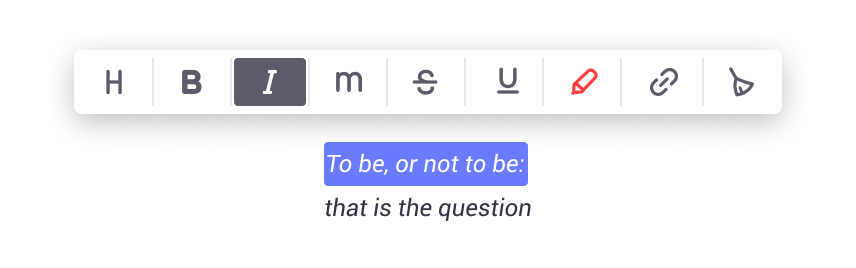
Special symbols
Earlier web and desktop versions of TamTam support recognition of some special characters. We have saved it for those who are used to formatting text this way. Now, in the settings of the web version and the TamTam desktop client, you can enable recognition of the following special characters for text formatting:
*bold*
_italic_
~strikethrough~
`monospaced`
[link text](link)
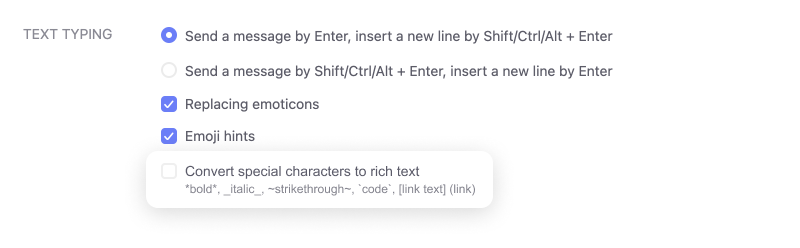
Keyboard shortcuts
This method is available in the web version and the TamTam desktop client. Use the following keyboard shortcuts to switch between font formats while entering text:
Title: Ctrl-J on Windows and Linux or ⌘J on MacOS
Red: Ctrl-Shift-M / ⌘⇧M
Bold: Ctrl-B / ⌘B
Italic: Ctrl-I / ⌘I
Monospace: Ctrl-Shift-C / ⌘⇧C
Underlined: Ctrl-U / ⌘U
Strikethrough: Ctrl-Shift-S / ⌘⇧S
Add or remove link: Ctrl-Shift-L / ⌘⇧L
Bot API update
Bot developers can also use rich text for messages that a bot sends to a chat or channel. For more information on how to implement text formatting through a bot, read the TamTam developer documentation.
Please send formatting questions to the TamTam support team.