TamTam launches @mentions
We work in messengers nowadays. For example, the TamTam team discusses releases in TamTam chats and we use a bot for ordering food. For each participant, this means dozens of chats and multiple notifications every minute, not all of which are addressed to them. Today we are launching @mentions - a tool for notifying chat members in TamTam.

When do you need @mentions?
If you are participating in a big corporate chat, quite often you’ll turn off notifications for it. Otherwise, you can spend all day reading team messages and not get any work done. However, when notifications are turned off, it’s easy to skip important messages, an example is when colleagues are waiting for your decision to launch a project or provide feedback on a project deadline. @Mentions will help you keep track of messages addressed to you.
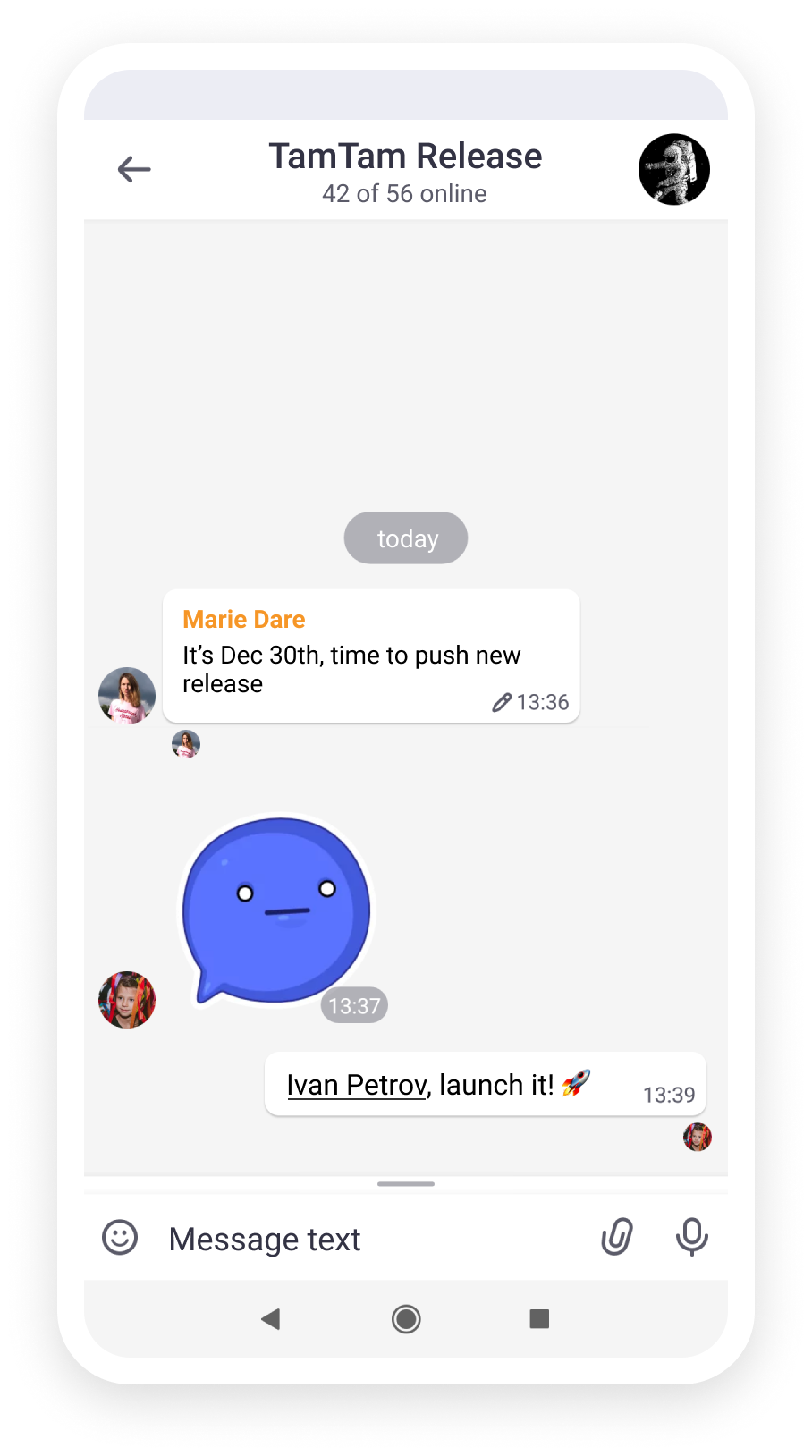
How to @mention a chat participant?
To @mention the participant in the chat, type the @ symbol in the message input bar and add the name or a profile link of the person you want to mention. The participant you mentioned will receive a notification, even if the chat notifications are turned off.
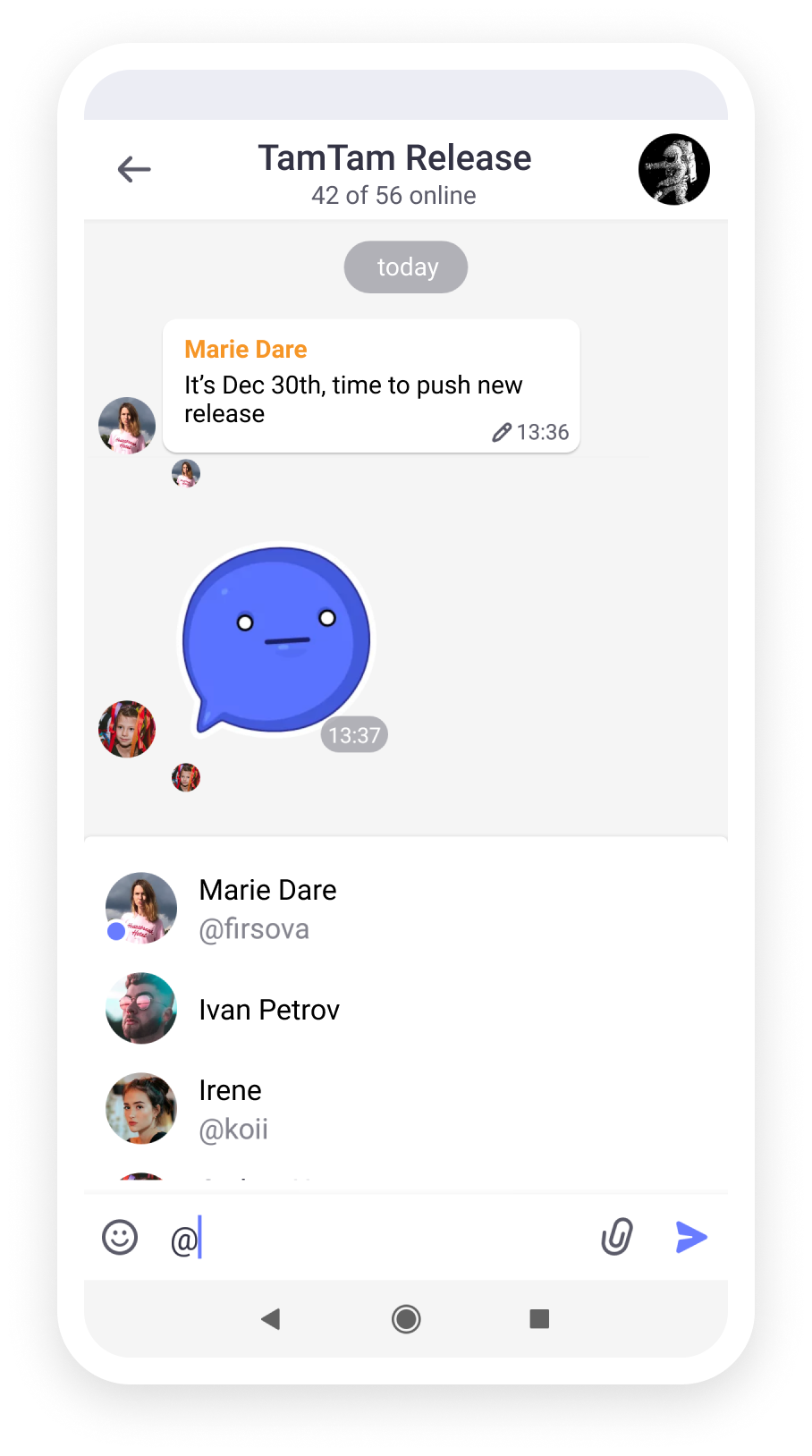
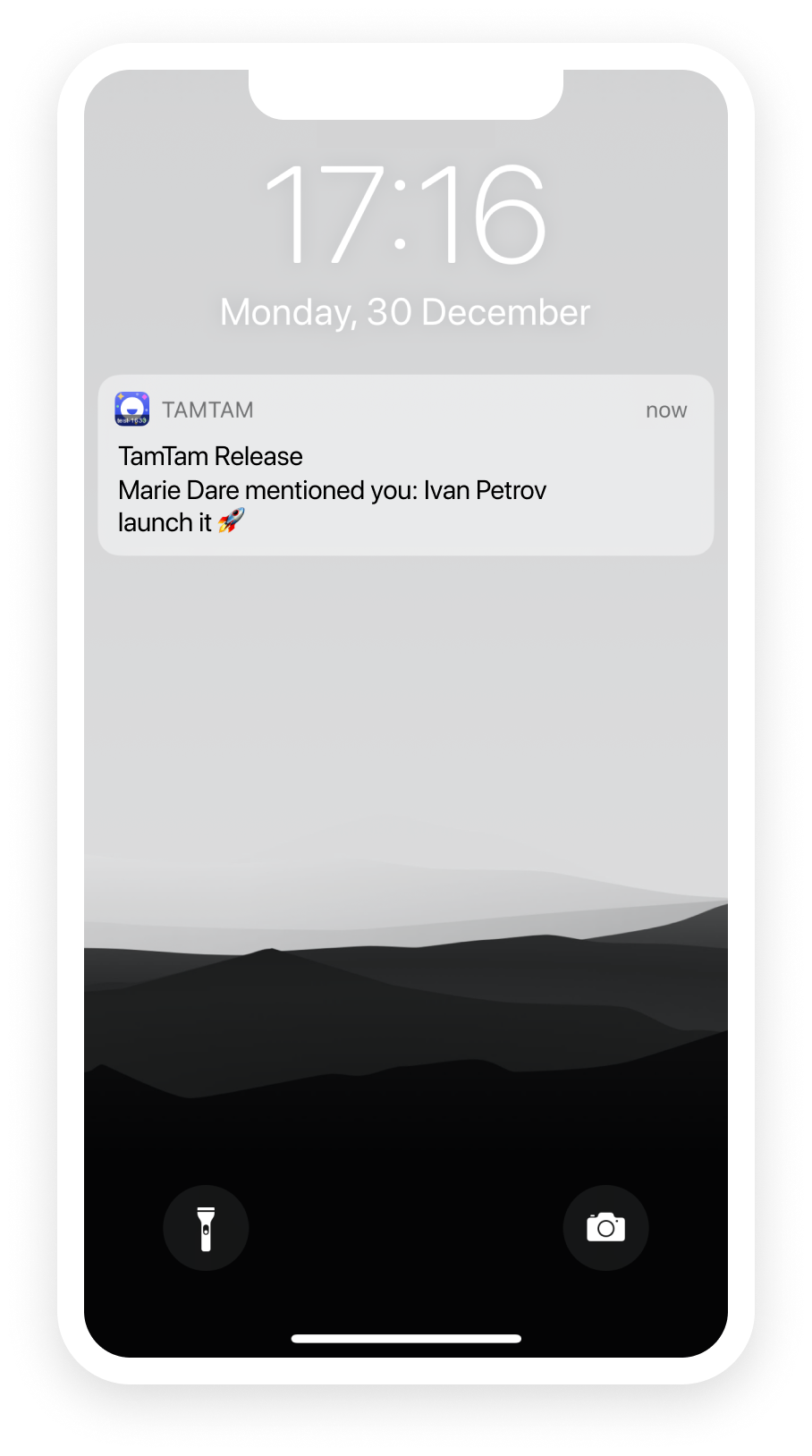
The latest mentions and replies to your messages are displayed in the chats list. A chat will be opened from the last unread message with a mention or reply. Icons will show mentions or replies in the chat. It’s easy to track important messages quickly.
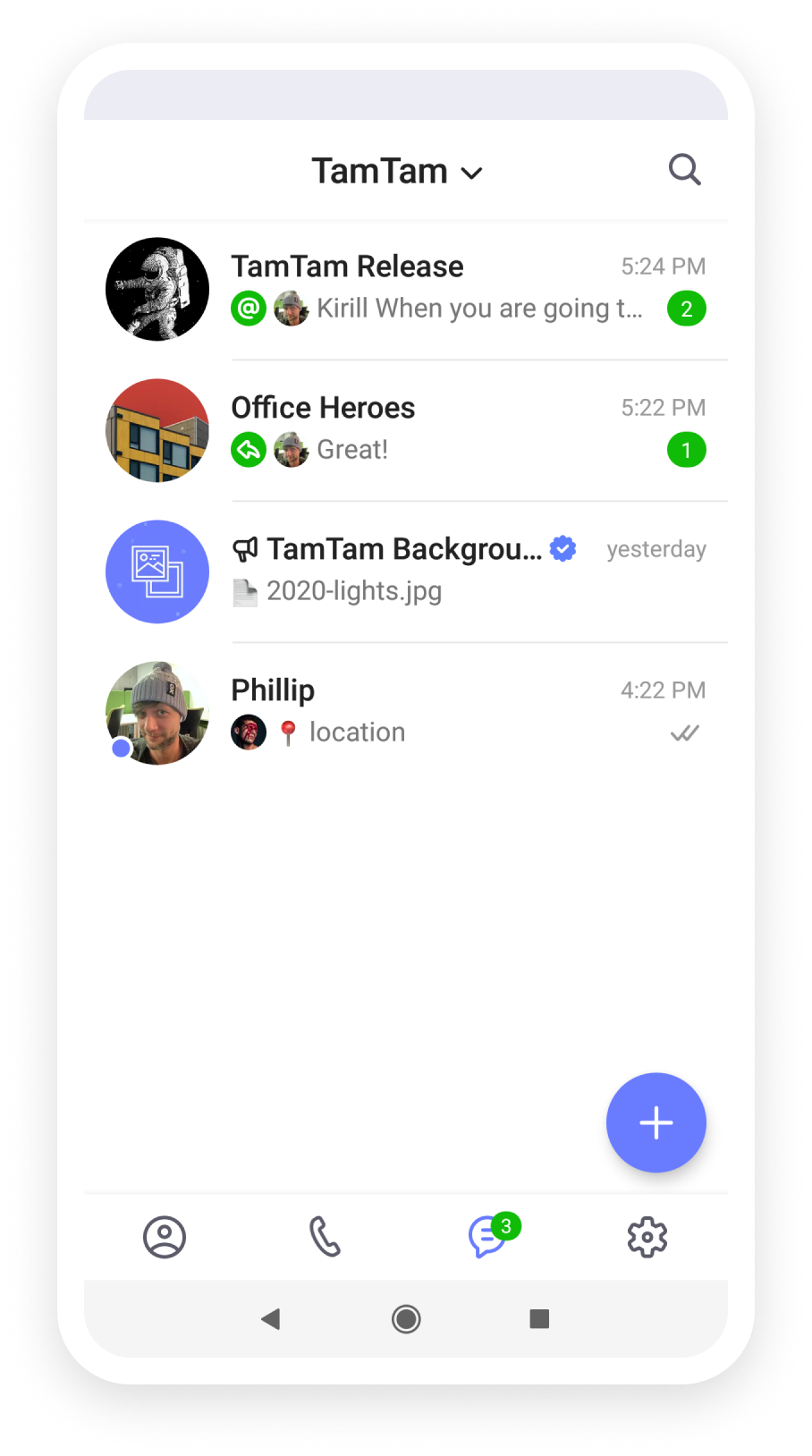
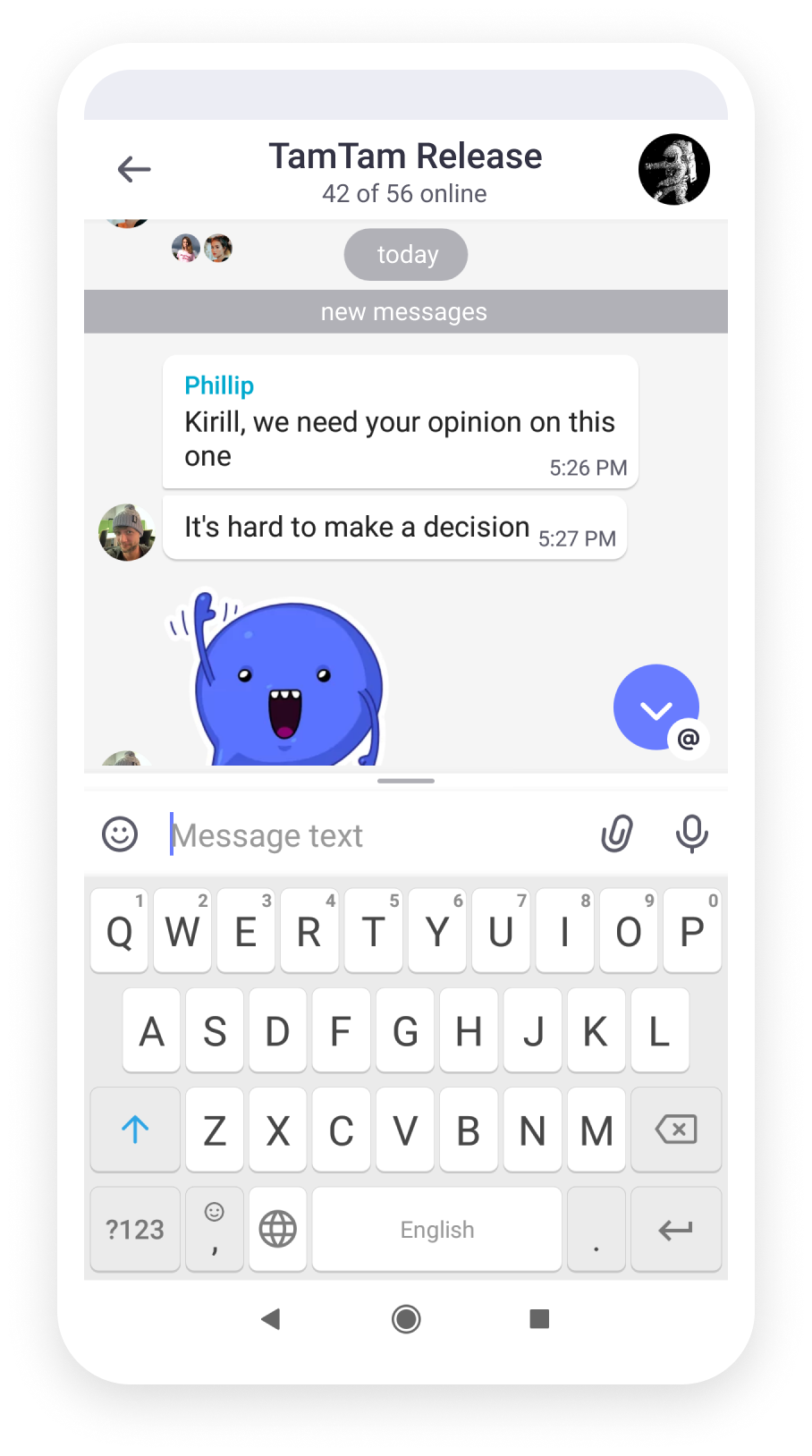
In combination with hashtags and replies to messages, @mentions become a convenient tool for corporate chats. But you are free to use it for personal chats too.
Try the new @mentions feature and share your feedback with TamTam support team @support.