Express yourself with TamTam reactions
It’s more than a simple thumbs up. You can create a new message with
buttons or replace them with your own. We launched a unique message constructor feature.
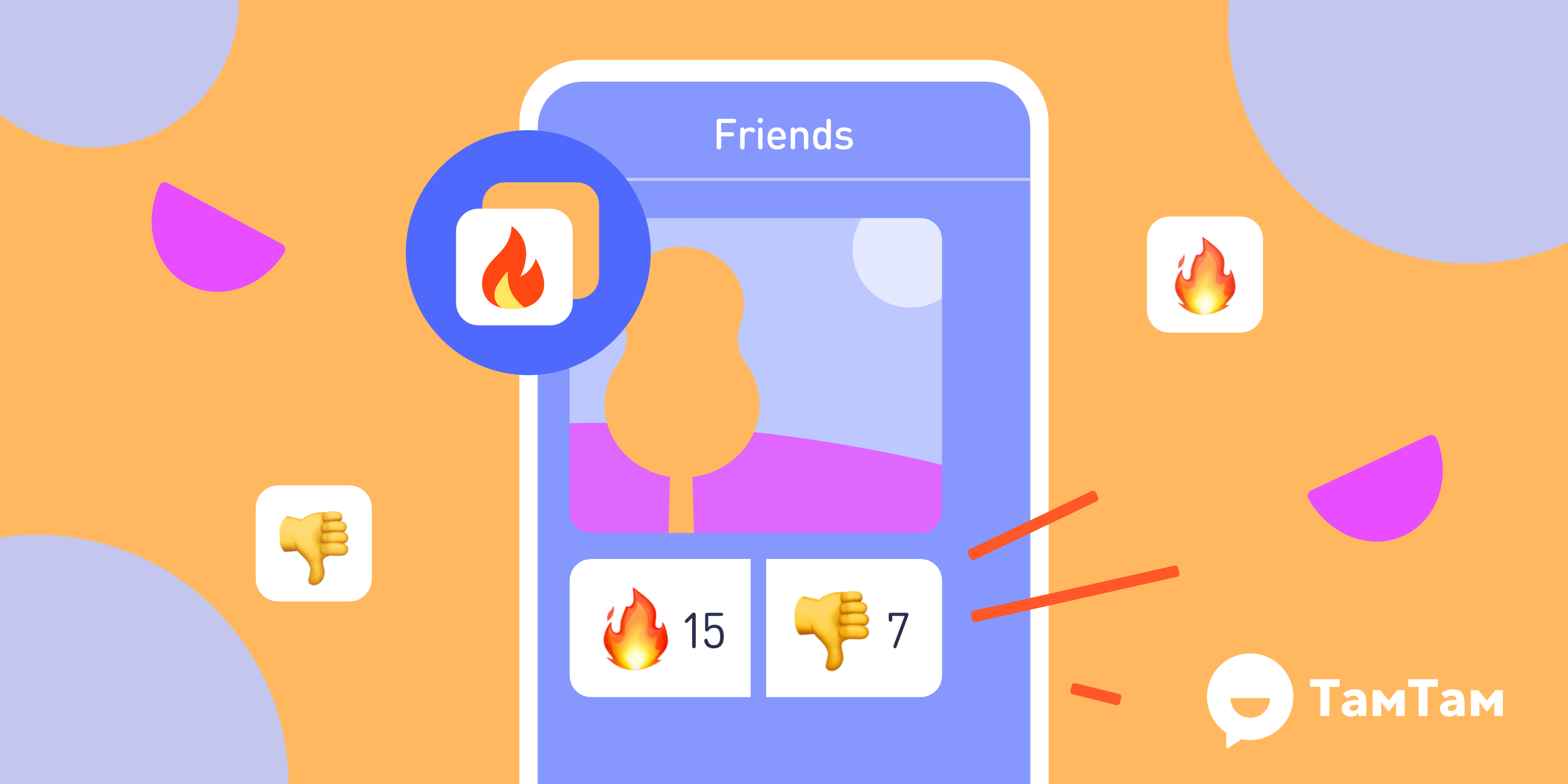
Feedback helps you understand if your post is interesting. There is nothing worse than a chat message that no one responds or reacts to. Authors of channels are pretty familiar with that “talking to yourself” feeling. The reaction buttons are a simple way to measure your chat or channel members’ feelings about your post.
How to add emotions to a message?
Start from adding the official @reactions bot to your contacts. The “Constructor” button will appear in a message menu, click on it and select Reactions Bot.
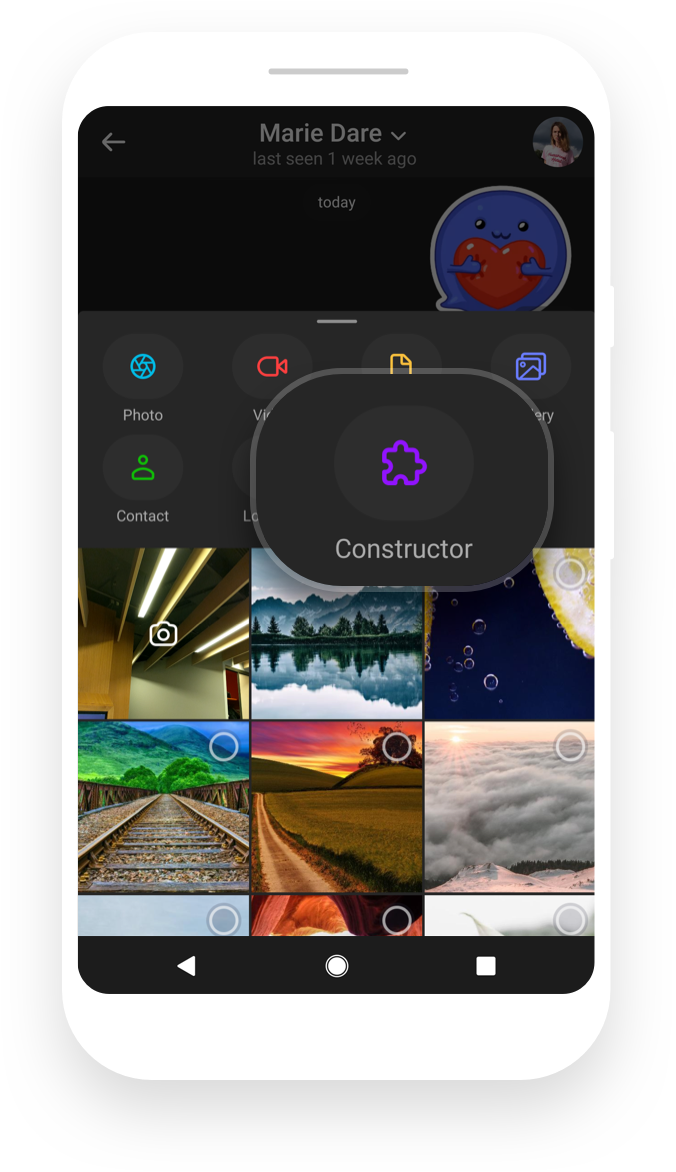
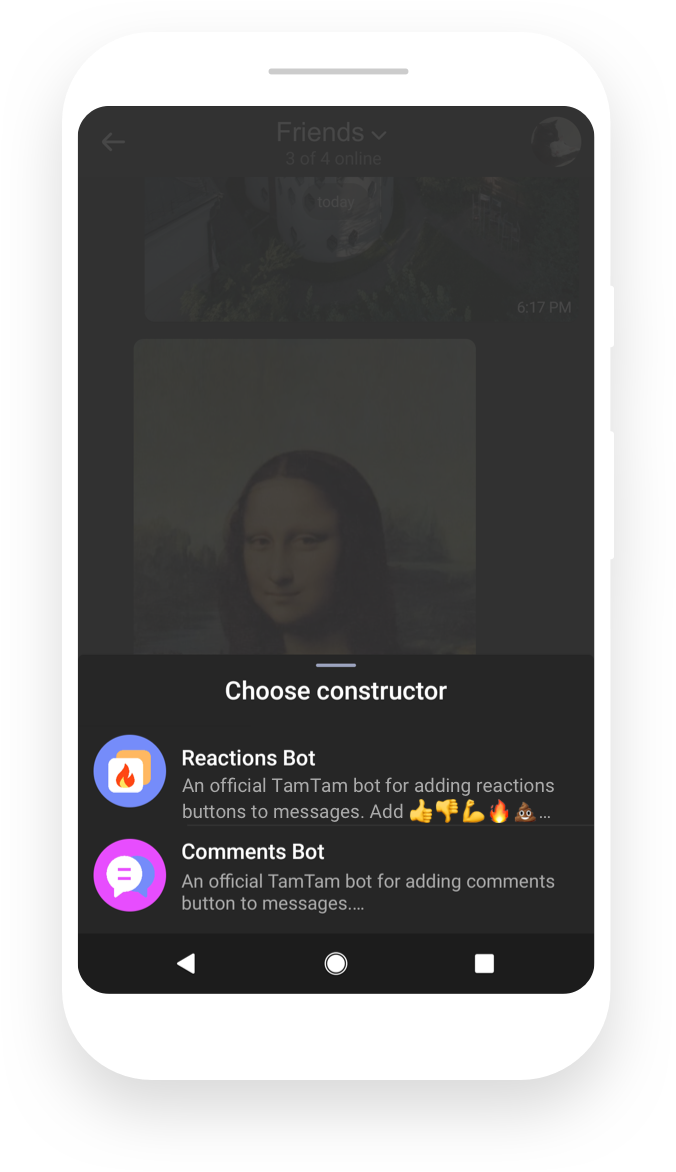
Create a message. You can send text, photos, videos or any file, as well as record an audio message. and
buttons will be automatically added to the message. If you need more reactions, click on “Own reactions” button. Add
or replace any button with your emoji or text.
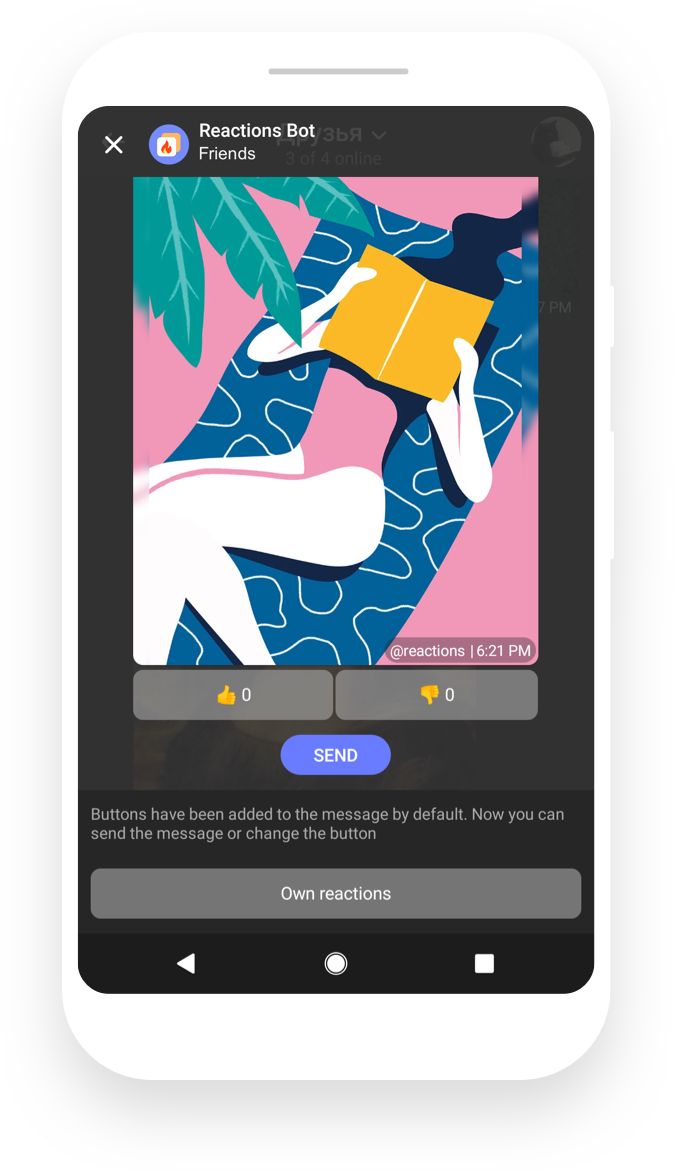
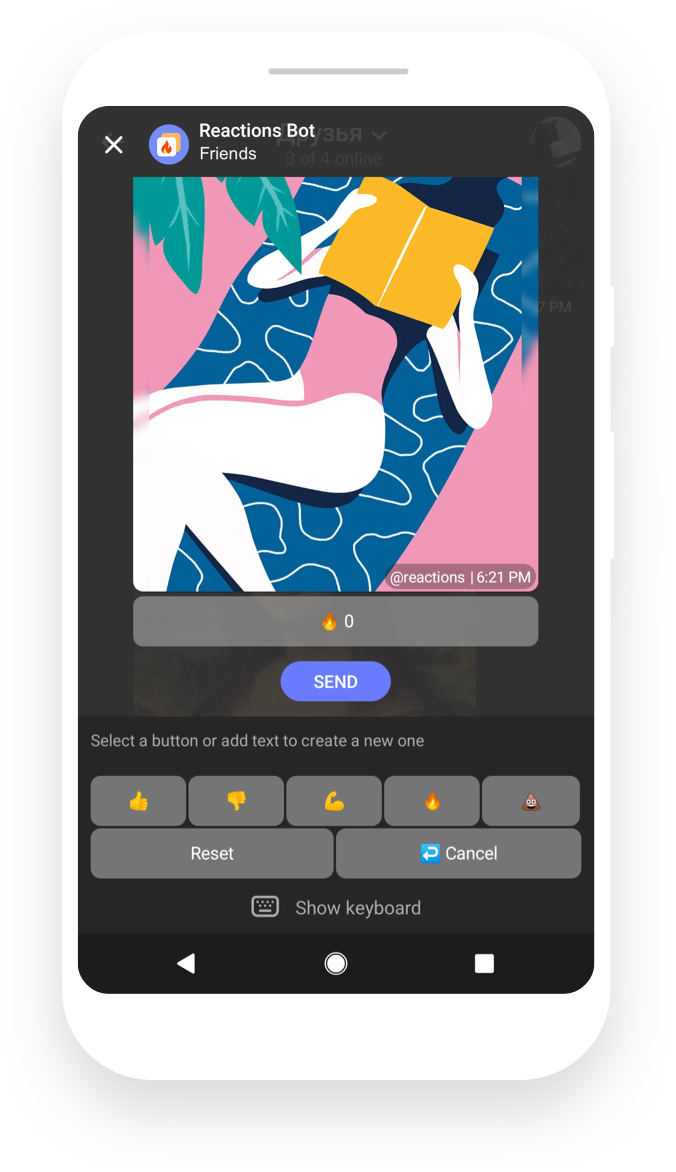
Now the message is ready to be sent to any contact, chat or channel.
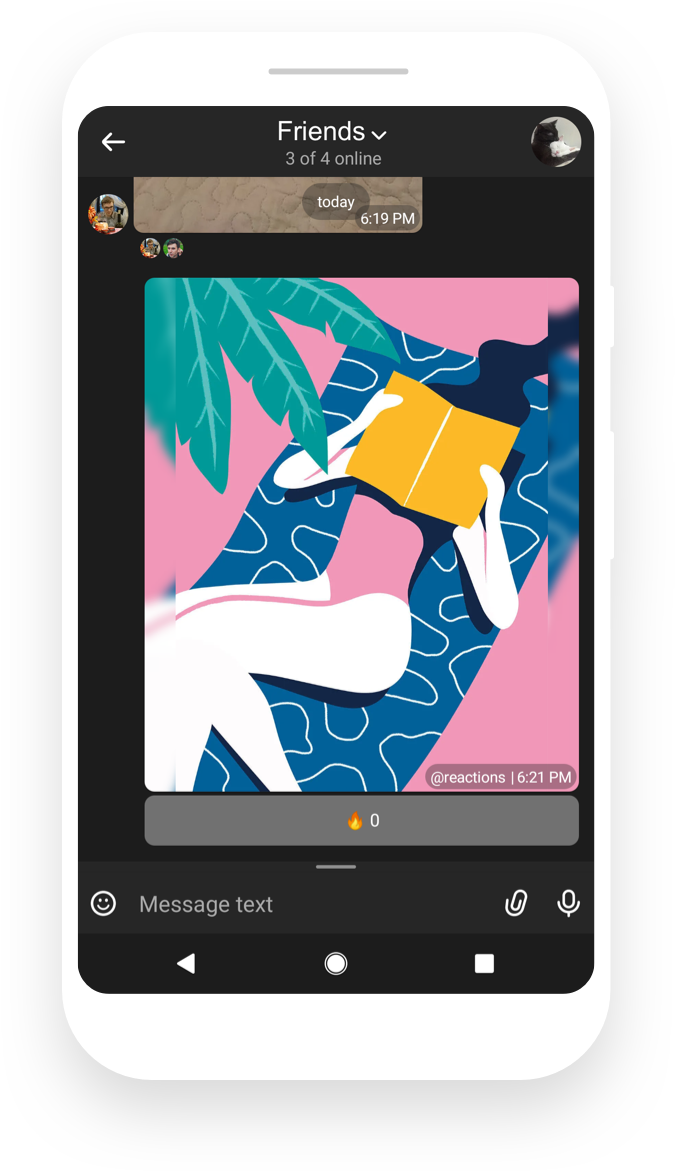
Why we created a constructor?
We could just add predefined “like” and “dislike” buttons to the message menu, but we decided to offer a more interactive option. The constructor can create any message, based on a bot developer logic. For example, this can be a text translation, a soccer score or a mini-game. In case you are a bot developer, use /constructor_mode command for @primebot to create a constructor bot. We are also working on more official constructor bots, stay tuned.
@reactions instructions are posted on the @constructor channel. The TamTam support team is waiting for any questions that you might have here @support.